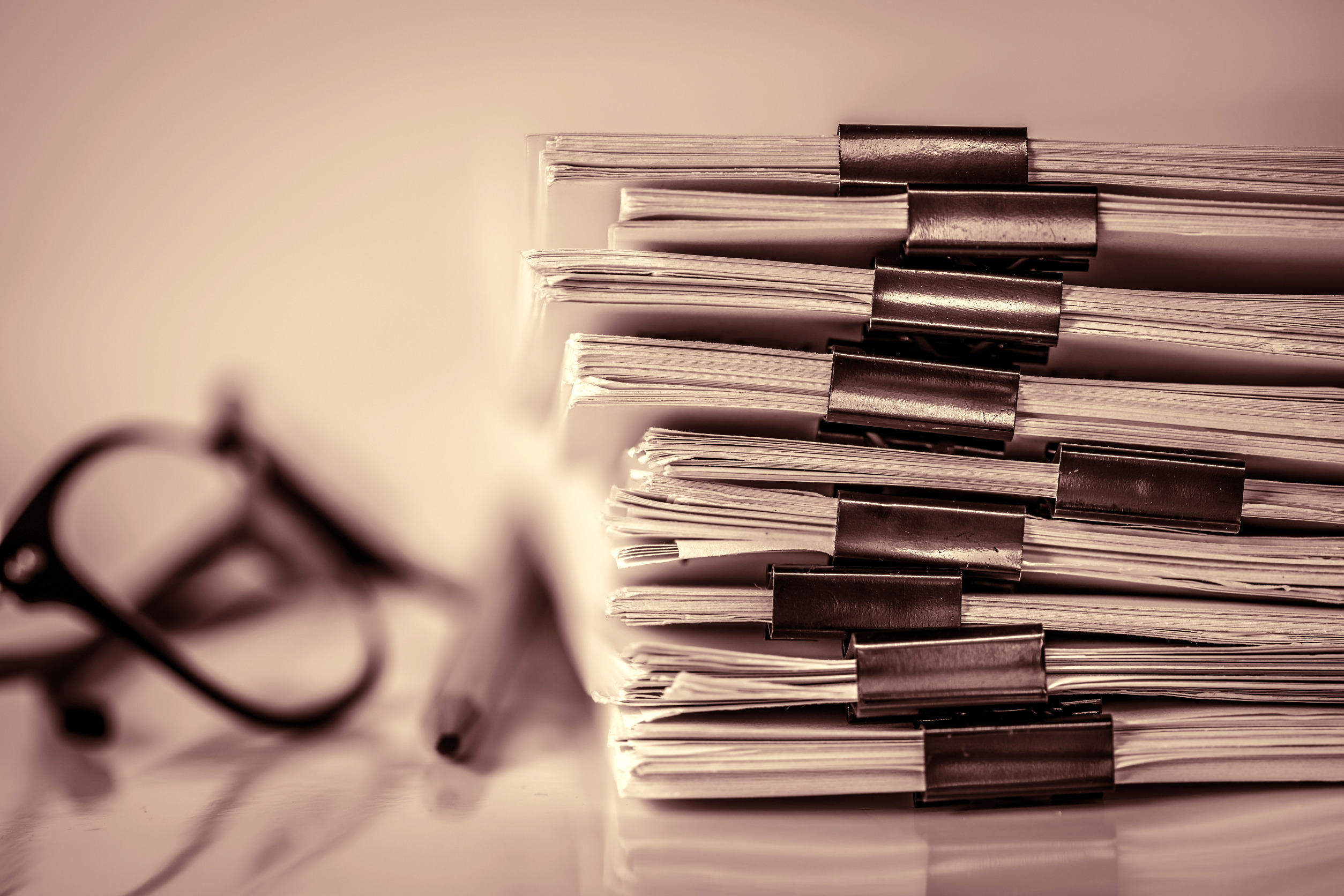In today’s fast-paced digital world, having a reliable online presence is essential for any business. Your website serves as the cornerstone of your digital identity, acting as a hub for customer engagement, sales, and brand reputation. However, even the most well-designed websites can experience downtime — unexpected periods when your site becomes inaccessible. This is where an Uptime Monitor becomes invaluable, helping businesses protect their revenue by ensuring their websites remain operational at all times.
What Is an Uptime Monitor?
An Uptime Monitor is a tool or service that continuously checks your website’s availability and performance. It alerts you immediately if your site goes down or experiences performance issues, enabling you to respond quickly and minimize downtime. This proactive approach ensures that visitors have uninterrupted access to your site, safeguarding your business against lost sales, damaged reputation, and decreased search engine rankings.
How Does an Uptime Monitor Work?
An Uptime Monitor works by regularly sending requests to your website from multiple global locations to verify its responsiveness. It checks various parameters such as server response time, HTTP status codes, and SSL certificate validity. If the monitor detects that your website is not reachable or functioning abnormally, it triggers alerts via email, SMS, or other communication channels, so you can take immediate action.
Why Is Website Uptime Crucial for Your Business?
Revenue Loss Prevention
Every minute your website is down could translate into lost sales, missed leads, and dissatisfied customers. E-commerce businesses, in particular, depend heavily on their site’s availability for revenue generation. An Uptime Monitor helps minimize these losses by ensuring you are promptly informed of outages.
Maintaining Customer Trust
Customers expect a seamless and reliable online experience. Frequent downtime can damage your brand’s reputation and erode customer trust. Using an Uptime Monitor demonstrates your commitment to reliability, helping you retain customers and build loyalty.
SEO Benefits
Search engines like Google prioritize websites that offer consistent uptime and fast load times. Downtime can negatively impact your search engine rankings, reducing your organic traffic. By employing an Uptime Monitor, you can maintain optimal site performance and improve your SEO efforts.
Key Features to Look for in an Uptime Monitor
Selecting the right Uptime Monitor is essential to maximize your website’s reliability. Here are some key features to consider:
Real-Time Alerts
The ability to receive instant notifications via multiple channels (email, SMS, push notifications) ensures you can respond quickly to any downtime incidents.
Multi-Location Testing
An Uptime Monitor that checks your site’s availability from different geographical locations provides a comprehensive view of your website’s performance worldwide.
Detailed Reporting and Analytics
Comprehensive reports help you identify trends, understand downtime causes, and measure your website’s overall reliability.
Integration with Other Tools
Look for an Uptime Monitor that integrates with your existing workflow, such as incident management systems, team communication platforms, or web analytics tools.
How to Implement an Effective Uptime Monitoring Strategy
Step 1: Choose the Right Uptime Monitor
Start by evaluating different uptime monitoring services based on your business needs, budget, and technical requirements. Popular tools include Pingdom, Uptime Robot, and StatusCake, all of which offer reliable monitoring features.
Step 2: Set Monitoring Frequency
Determine how often your website should be checked. For critical business sites, a check every minute or two is recommended, while less critical sites might suffice with checks every 5 to 10 minutes.
Step 3: Configure Alerts
Customize alert settings to ensure the right people are notified immediately when an issue arises. This helps in swift resolution and reduces downtime impact.
Step 4: Analyze and Optimize
Use the reports generated by your Uptime Monitor to identify recurring issues or performance bottlenecks. Work with your web hosting provider or IT team to address these problems proactively.
Common Causes of Website Downtime
Understanding why websites go down can help you prevent future incidents. Some common causes include:
Server Overload
Excessive traffic or resource-intensive processes can overwhelm your server, causing downtime.
Hardware Failures
Physical issues with your server hardware can interrupt website availability.
Software Bugs and Updates
Errors in code or failed updates can introduce vulnerabilities or crashes.
Security Attacks
DDoS attacks and other malicious activities can disrupt your website’s operation.
Network Issues
Problems with your internet service provider or data center connectivity can cause outages.
Benefits of Continuous Uptime Monitoring
Minimize Revenue Loss
Immediate alerts enable quick troubleshooting, reducing downtime duration and minimizing lost sales opportunities.
Improve Customer Experience
Ensuring your website is always available builds trust and encourages repeat visits.
Enhance Operational Efficiency
Automated monitoring reduces the need for manual checks, freeing up IT resources for other tasks.
Gain Competitive Advantage
Reliable websites outperform competitors who suffer frequent outages, attracting and retaining more customers.
Conclusion
Investing in an Uptime Monitor is no longer optional but a necessity in the digital age. Website downtime directly impacts revenue, customer satisfaction, and brand reputation, making continuous monitoring vital for business success. By choosing a robust Uptime Monitor, configuring it properly, and responding promptly to alerts, you can protect your website from costly outages and ensure your online presence remains strong and trustworthy. Protect your revenue and maintain your competitive edge with an effective Uptime Monitor strategy today.